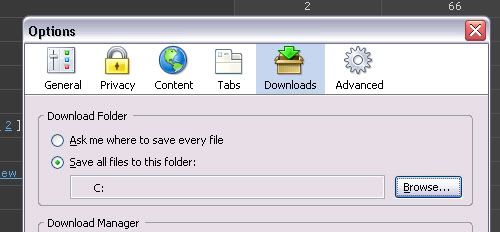Post by: Oleg Volk on August 23, 2006, 06:26:19 PM
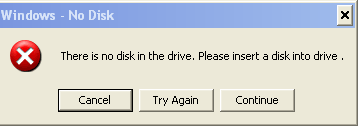
Any suggestions on how to get rid of it? It happens every time I try to download a file from the web. I end up having to click on the prompt about twenty times just to make it go away! Very annoying. Can't figure out how to fix it.
Post by: Guest on August 23, 2006, 06:41:44 PM
Post by: Oleg Volk on August 23, 2006, 06:44:29 PM
Post by: Guest on August 23, 2006, 06:47:52 PM
Post by: Oleg Volk on August 23, 2006, 06:51:17 PM
Post by: Guest on August 23, 2006, 06:54:37 PM
Post by: Oleg Volk on August 23, 2006, 06:57:36 PM
Post by: 280plus on August 24, 2006, 12:52:00 AM

Post by: roo_ster on August 24, 2006, 06:30:18 AM
If you did, this might have become your default location. Changing the default loaction is pretty simple, if you ever have this problem again.
Post by: TarpleyG on August 24, 2006, 07:59:17 AM